Rerun: Mounting on cableUpdated 14 days ago
The Rerun mounting block should be attached at the upper end of the main zip line cable. To install, bend the halves apart to insert the cable along its inner groove. The rubber bumper should be facing down the zip line. The mounting block for the Rerun is designed to grip cables 5/16” and larger with- out modification. If installing on a cable smaller than 5/16” in diameter, you can increase the effective diameter of the cable by wrapping a short section at the mounting location with electrical or duct tape.
Install the hardware, with the Rerun assembly mounting to the lower corner opposite the rubber pad. Ensure that the return line guide is facing down the zip line, as pictured. Tighten bolts evenly until blocks grip the cable securely. The Rerun assembly should pivot freely; if needed, back off the retaining lock nut until brackets are able to move. 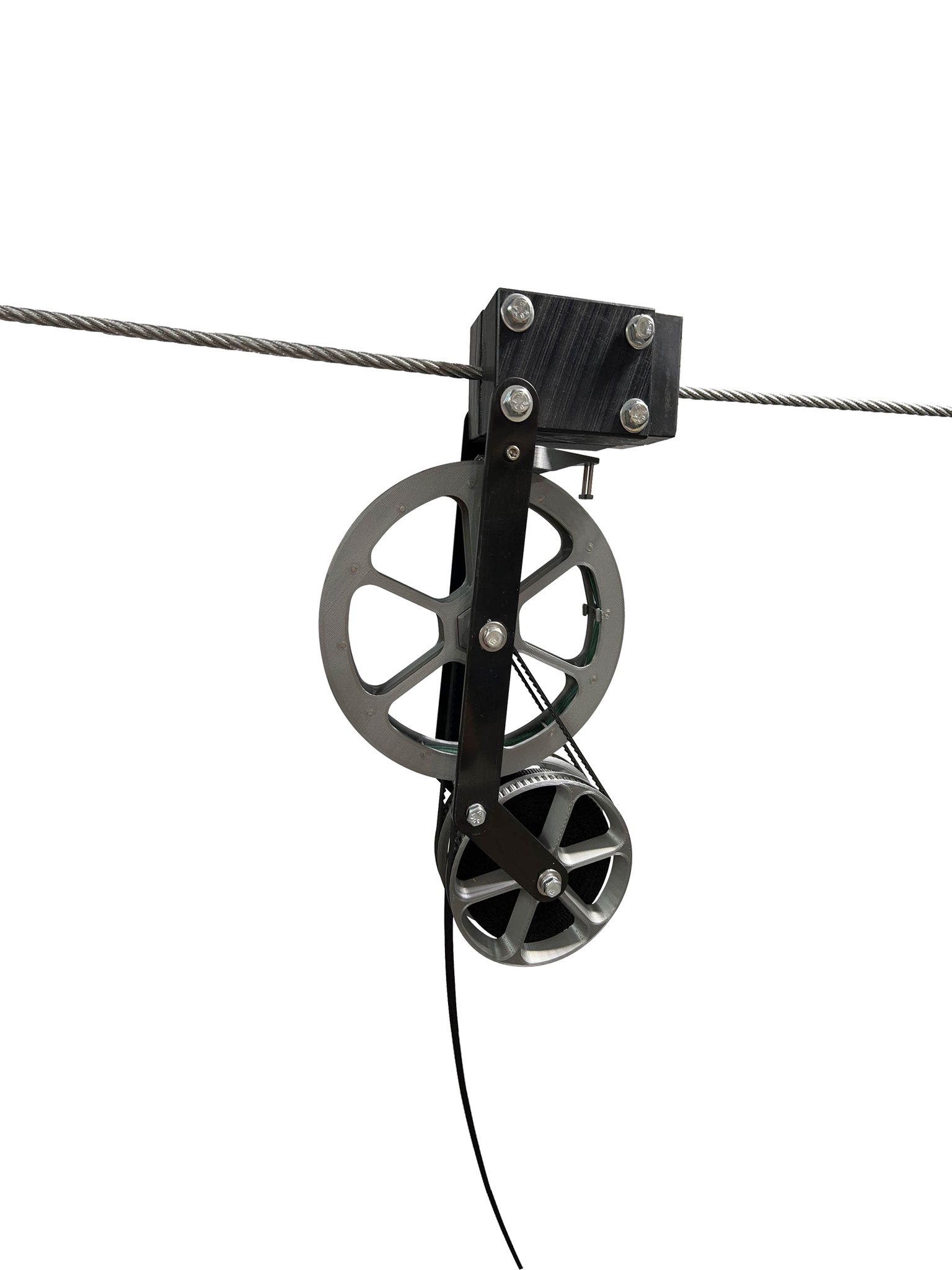
NOTE: Extra bolt included in the stop block kit will not be used in this installation.